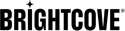How To: Add a User to an Account
Steps
- Log in to Studio.
- In the left navigation header, click Admin and then User Management. Note that you must be an account administrator to access to the Administration page.
- Click + Add user.
- Enter the Email, First Name and Last Name of the user.
- Assign a Role to the user:
- Administrator - User has access to the ADMIN menu
- Standard - User does not have access to the ADMIN menu
- Select the modules the user has access to. Turning off modules limits which sections of Studio the user has access to.
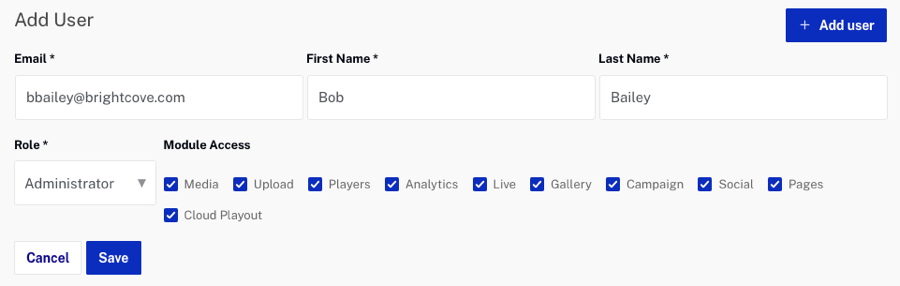
- Click Save.
The user will receive an email message stating that they have been added to the account. The body of the page lists all users that have access to the account.
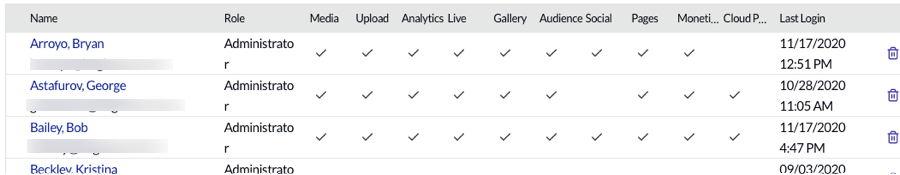
Related