Pages are used to display video content in a Brightcove CorpTV application. To create a page, follow these steps:
- Open the Layout module.
- At the top of the page list click . The Creating Page panel opens.
- Enter a Page Name. Note that the character limit is beyond the logical limit for a page name.
- Click a Layout to select it. The Layout controls how the content is displayed on the page. Selecting a layout updates the page preview on the right.
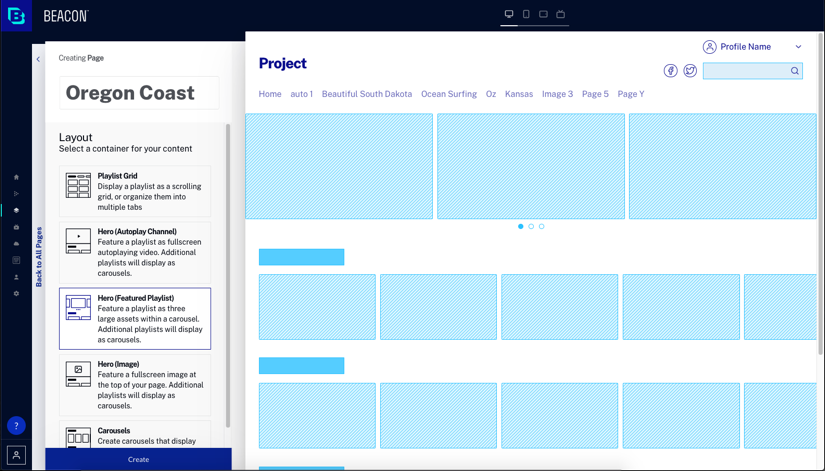
- Click .
- Click . The Choose Playlist panel opens displaying a list of created playlists.
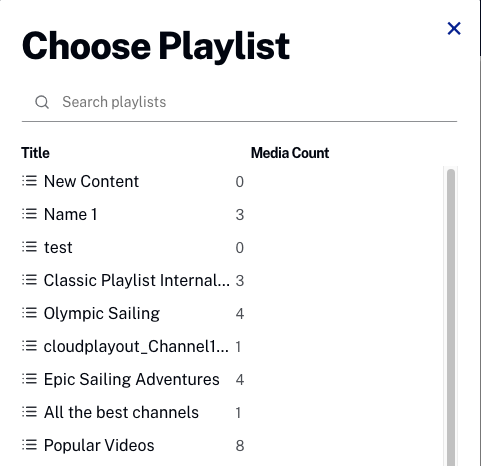
- Select one or more playlists to add to the page by hovering over the playlist and then clicking . As playlists are added, they appear on the page preview. Note that some layouts only accept one playlist.
- Click X to close playlists panel.
- To make the new page visible in your apps, click at the top of the navigation panel.
- Click Back to All Pages to return to the list of pages.
The page that was created appears in the list of pages. To edit any of the page details, click on the page name.
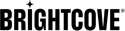
 Create Page
Create Page