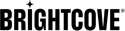How To: Activate and Deactivate a Video
Steps
- Click Media in the primary navigation.
- The Status column indicates if a video is activated or deactivated.
 - Indicates the video is active
- Indicates the video is active - Indicates the video is inactive (can't be played)
- Indicates the video is inactive (can't be played)
- To Activate a video, select it and then click More > Activate.
- To Deactivate a video, select it and then click More > Deactivate.
If the Status column is not displayed, use the column selector ![]() to select it.
to select it.