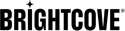Steps
- Open the Media module.
- In the panel navigation, click the Create playlist link.
- Enter a Playlist name.
- For the Playlist type, click on Video Cloud smart playlist.
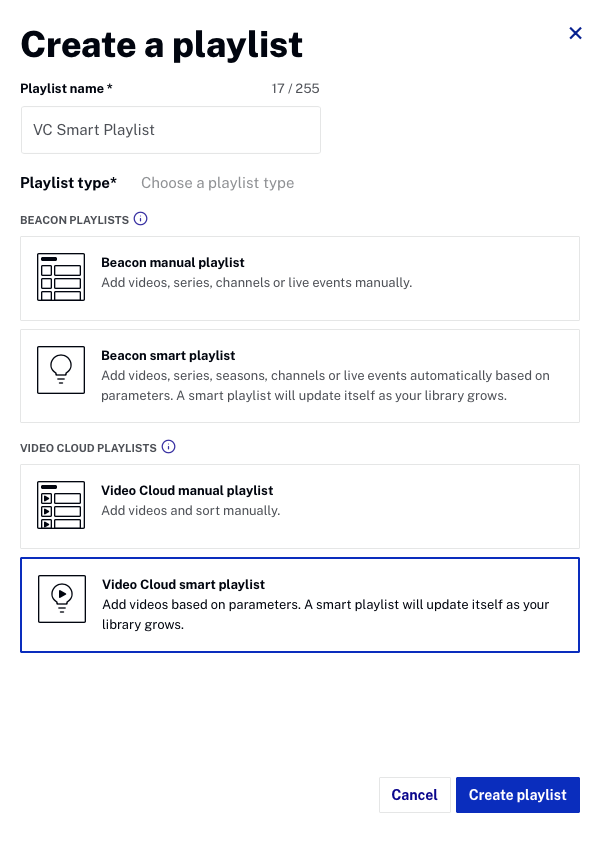
- Click Create playlist. The panel will close and re-open.
- Select a Parameter of Tags.
- Set the operator to Match any.
- Enter the appropriate tag(s) and press enter.
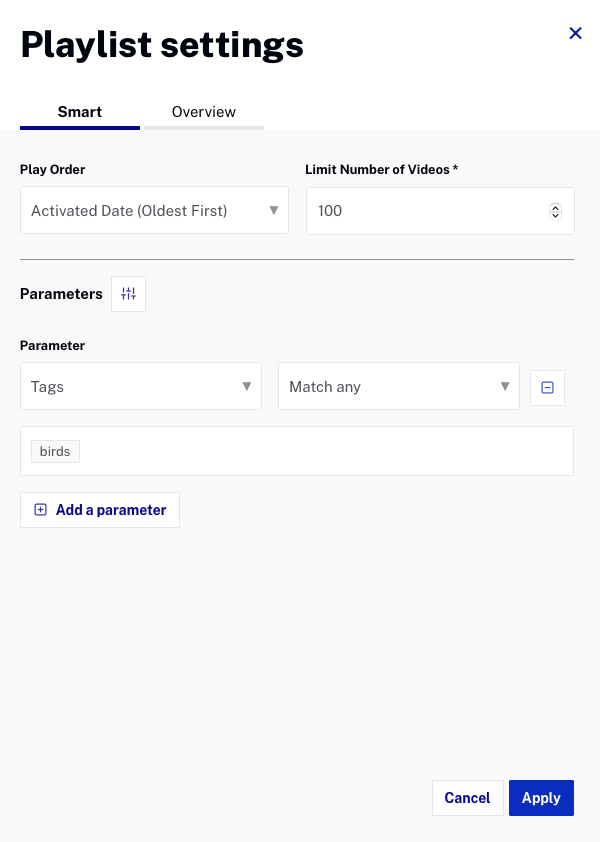
- Click Apply.
- Click X to close the panel.
- Click the playlist name just created in the panel navigation panel and confirm the correct videos have been added to the playlist.