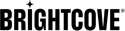Steps
- Open the Media module.
- Click on a video title to open the video details page.
- The video details are grouped into tabs with each tab having one or more sections. Click Edit or double-click in a section. Some sections allow the details to be edited directly.
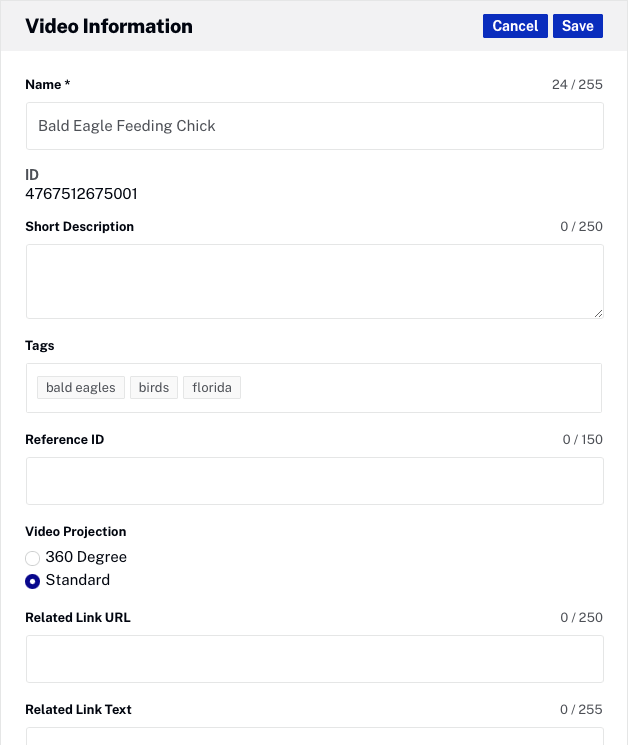
- Click Save to save the changes. Some sections do not have a save button and will autosave when tabbing out of the field.