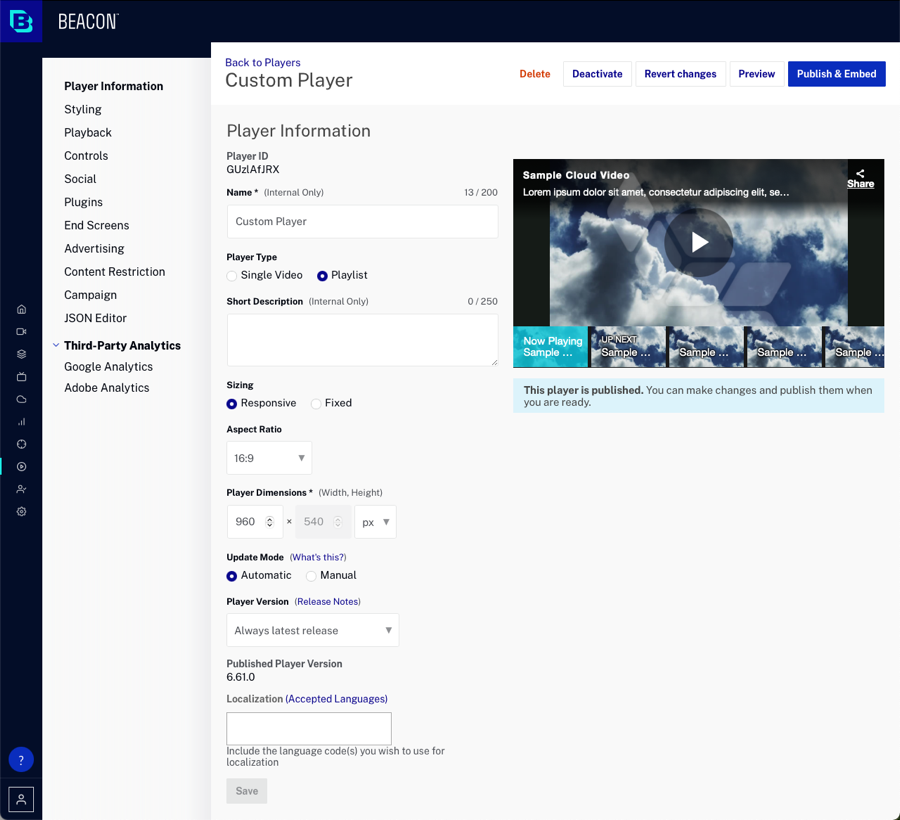How To: Create a Player
Steps
- In Studio, click Players in the primary navigation.
- Click .
- Enter a Name and Short Description.
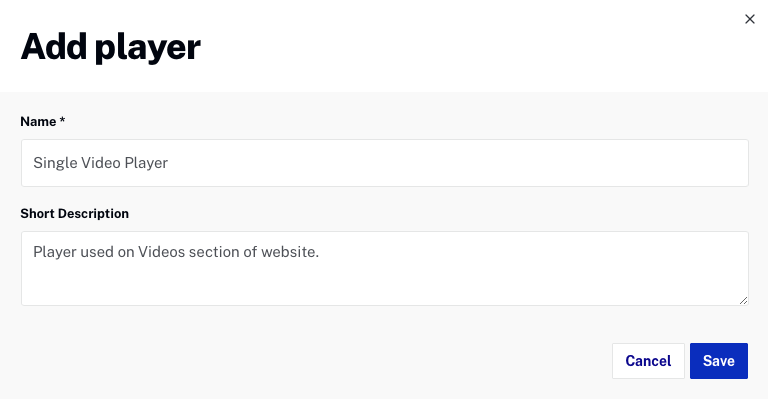
- Click Save.
To view the player properties page, click on a player name.
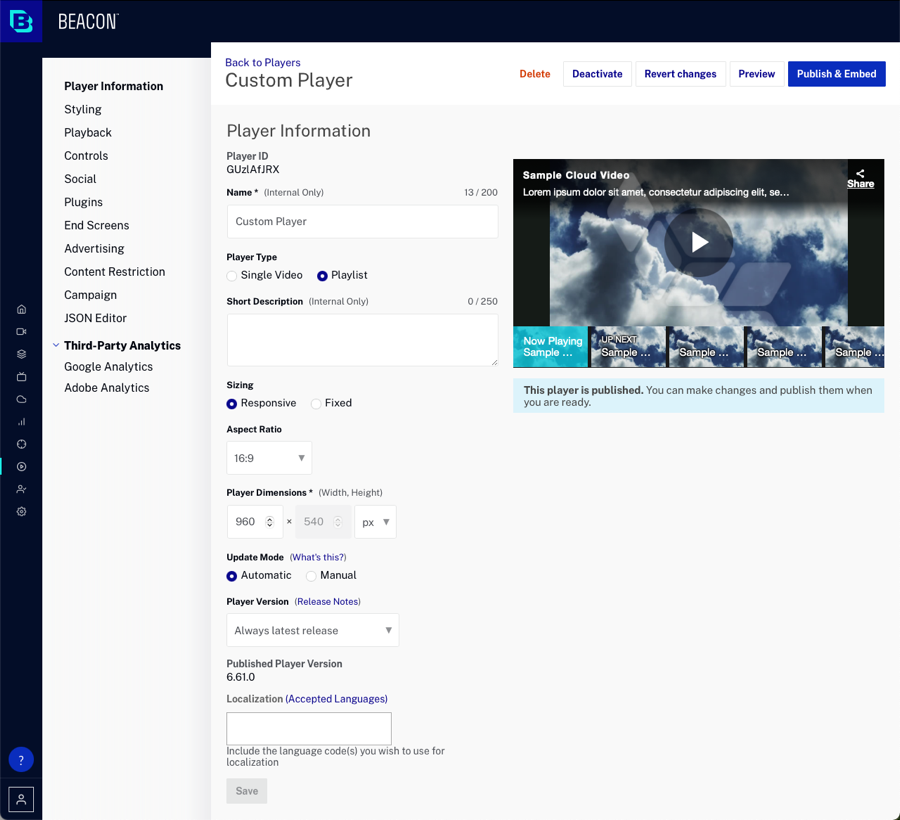
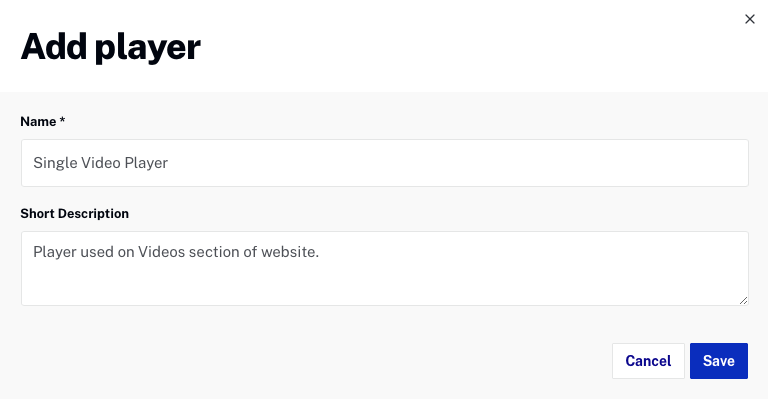
To view the player properties page, click on a player name.